Live subtitles have been disabled due to feedback that they are distracting and not always accurate. However, if you would like a written aid to follow a service you can access the orders of service documents here.
Subtitles will be available when watching past videos.
– To turn on captions on for all videos, visit to Playback settings here, and click ‘always show captions’.
-If you’d just like to turn on subtitles for one video, click the ‘settings’ icon once you’re on the video you’d like to watch, press ‘captions’ and click your preferred language e.g. ‘English-auto-generated’.
-If you’d like to turn subtitles ‘off’, you can do this by following the instructions listed above, but turning ‘off’, rather than ‘on’.
If you’d like to request a sermon in writing, please click here for more information.