Zoom Morning Prayer
Instructions for joining morning prayer on ZoomJoin by Phone/Tablet
(1st time only) Go to your app store, search ‘Zoom’ and download.
Click this link: https://us02web.zoom.us/j/81497798837?pwd=MjdBaEVkY1NxaVloVXhOSlVrREhIQT09
Meeting ID: 814 9779 8837
Passcode: prayer
You may be greeted with ‘Waiting for the host to start this meeting’ please wait.
When prompted, click ‘Join with video’.
Click ‘use Internet Audio’ or ‘Computer Audio’ (NOT telephone audio).
Please remain muted for the service and follow the information on the screen.
Join by PC/Mac
(1st time only) Visit https://zoom.us/download and download Zoom.
Click this link: https://us02web.zoom.us/j/81497798837?pwd=MjdBaEVkY1NxaVloVXhOSlVrREhIQT09
Open Zoom when prompted.
You may be greeted with ‘Waiting for the host to start this meeting’ please wait.
When prompted, click ‘Join with video’.
Click ‘use Internet Audio’ or ‘Computer Audio’ (NOT telephone audio).
Please remain muted for the service and follow the information on the screen.
For more help and FAQ’s from Zoom, visit:
https://support.zoom.us/hc/en-us/categories/200101697